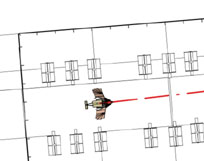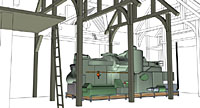Aardman Features Studios
Famous for their Academy Awarding winning short films, this creative and versatile animation studio took the next logical step and have now completed their first feature film "Chicken Run". It has proved, like so many of their ventures, to have been a runaway success, garnering them not only huge cinema entries but also a wider recognition from the animation industry. Aardman has now firmly set the standard for high-quality stop motion animation productions.
I was fortunate enough to be invited to visit the Aardman Features Studio, located in Bristol, England, which is installed in a very large warehouse in a new industrial estate. They were in preproduction on their second major film, tentatively named "Tortoise vs Hare" when I got to see how they how they had used Illustrate! for the previsualization and set design of "Chicken Run".
Many of you may be asking how computers could help the production of what is essentially a traditional stop motion animation film. That question is best answered by the staff in the studio's art department where they have applied innovative computer technologies to the preproduction of the film.
Alastair Green is the Art Director of "Tortoise vs Hare". He is trained as an architect and had his own practise for four years. He taught at several prestigious schools including the Cardiff School or Art and Design, and The School of Architecture, Oxford Brookes University.
The head of layout, Darren Dubicki, is a trained illustrator. Having worked as a freelance illustrator for numerous books and magazine publishing houses, his illustration style led him to work in animation. This included the creation of conceptual designs and visualizations for short films and commercials. Having learnt traditional illustration Darren has truely embraced the power of computers as a key tool for his work.
Previsualization

© 2000 Dreamworks, Pathe & Aardman
In the typical production of any animated film or series a storyboard will be created from the film's script. The purpose of this is to translate the story into a visual form that the director can then see and gain a further understanding of how the story will visually unfold.
The storyboards are then turned into the story reel by scanning them into the computer then adding a rough dialog track. This provides the director with a rough idea of the rythm and timing of the film. It also allows him/her to pinpoint weak spots where the script or timing needs reworking.
Computer graphics is now taking this to the next level. Rather than see a series of still storyboard panels, small animated sequences, animatics, can be created on the computer. These animatic sequences are created in a very simplified form with very basic models and animation. They provide the director with an even further understanding of how the film will unfold since the camera and actors can be seen moving and interacting.
"This process gives the Director a feel for the true spatial qualities and timings of each shot and if shots need to change accordingly, the 3d information can filter back down to storyboard and becomes a guide for reboarding within the design extents.", commented Darren Dubicki.
Since we are still in preproduction it is important that the director have complete creative freedom. Many of the animatics were originally rendered using 3D shading. The directors felt that it hampered their creativity since the animations looked too "finalized".

© 2000 Dreamworks, Pathe & Aardman
Alastair Green then decided to use Illustrate! to give the animatics a more hand drawn look. "Illustrate! was used to render simple, legible non distrating images and animation sequences.", said Alastair Green, "We test camera moves, the extents of a set, space and time implications and animation blocks without the distraction of texture, lighting and the need to produce time consuming full animation. Illustrate! helps clarify issues."
The directors, now presented with animated black and white illustrations felt much more in control and less distracted.
"Illustrate! allows us to broaden our tool range in the visualisation process. depending on the complexity of the shot or sequence, it pays to have as little information as possible to communicate 3d space, the Illustrate! capability to define 3d space in black and white line is perfect for our story needs. Simplified line animation renders help to resolve any issues between storyboard and the 'canned' shot, prior to the Director entering the studio.", commented Darren Dubicki.
This new style of animatic has also helped the story team as well as the animators.
"The process has improved with the introduction of Illustrate! which allows me to create clean line information to assist the story team, and block colour animation for edit purposes, and a useful guide for the stop-motion animators.", added Darren Dubicki.
Set Design
The design of a stop motion animation set must take into account a unique range of requirements. The set must be animation safe. This means that nothing on the set must move unless the animator specifically moves it. This typically means that props, etc must be glued and nailed down to prevent even the slightest movement. A set must also allow easy access by the animator. Sets are also designed knowing in advance what camera moves will be used. This allows them to build only those parts that will be visible from the camera at any time. This saves both time and construction costs.
By modelling the sets in 3D and then viewing them with virtual cameras the set designers could determine exactly which parts of the set needed to be built.
Illustrate! was used in the design of the sets and to produce technical illustrations of the models. These technical illustrations would then go to the modeling department to serve as a guide for their constructions.
"Illustrate! was used to produce easily read drawings rendered from 3DS Max or exported to Cad from which our sets are built.", said Alastair Green.

© 2000 Dreamworks, Pathe & Aardman
The Future

© 2000 Dreamworks, Pathe & Aardman
The Aardman crew aren't resting on their laurels. The production of their second feature film is now in full swing. Illustrate! will be playing an even greater role in this film.
Alastair Green commented, "Illustrate! is helping to expand the communication of the sets to non technical staff within the studio. Since line renders remain legible when reproduced, we intend to look at the possibilities of Illustrate! rendered images within the story boarding process. "
"Tortoise vs Hare will certainly benefit from our experience of using line rendered images on Chicken Run.", added Alastair Green, "Most exciting is through collaborating with David Gould we hope to develop drafting aids as 3D Studio Max plug-ins to help us generate fast, legible working drawings for our set construction crew directly from our 3 D Studio Max models. To compliment the 'rendered drawings' we will be exploring the export of vector based information to help produce more technical CAD based drawings."
Darren Dubicki said, "We are using Illustrate! on our latest film project Tortoise vs Hare, during development of the story and sets. From Chicken Run, we learned that a close relationship with story at the first stages, would in turn form a cycle that would allow us to produce set and timing information that could be tested in 3D (real world) and if set issues were raised then story could rework within certain limitations (as we only have so much room to shoot the film) using our 3d line imagery. I would also like to see if Illustrate! could be incorporated into the graphics element of the film."
For further information about Aardman Features Studios visit their website at www.aardman.com